Hi,
i figured out what was wrong. I tryed the ME version 0.514 and there was a message while opening the map - no required files in folder (this message not appears in ME 0.517). The solution is - to choose in the first path field in preferences just the main game folder, not the gamedate folder of it.
Good luck!
This forum is archived and read only.
Please move to the new forum!
- It is currently 07 Apr 2021, 01:30
Forged Alliance Forever
Forged Alliance Forever Forums
[Alpha 0.606] FA Forever Map Editor
- B_Kaliber
- Posts: 2
- Joined: 28 Apr 2018, 15:52
- Has liked: 0 time
- Been liked: 0 time
- FAF User Name: Hot-iron-Chips
Re: [Alpha 0.517] FA Forever Map Editor
B_Kaliber wrote:Hi,
i figured out what was wrong. I tryed the ME version 0.514 and there was a message while opening the map - no required files in folder (this message not appears in ME 0.517). The solution is - to choose in the first path field in preferences just the main game folder, not the gamedate folder of it.
Good luck!
Yes, it need path to instalation folder, not to gamedata. In new version if someone chose wrong folder it fix it itself.
FAF Map Editor Alpha v0.605 > Get it now!
-

ozonex - Priest
- Posts: 358
- Joined: 16 Feb 2012, 20:11
- Location: Poland
- Has liked: 197 times
- Been liked: 263 times
- FAF User Name: ozonex
Re: [Alpha 0.517] FA Forever Map Editor
v0.518
- Editor now reads and save tables.lua
- Added Markers/Adaptive tool for choosing to what tables markers are assigned to
- Editor can now create adaptive script.lua and options.lua file
- Added latest adaptive files in '/FAForeverMapEditor_Data/Structure/AdaptiveMap/' if someone will need them
- Fixed heightmap painting bug with symmetry selected
- Fixed heightmap undo
- Undo history is now cleared when loading map
- Fixed missing mipmaps for stratum textures where some of them have different resolution
- Fixed decals rendering when no additional textures are applied
- Fixed props always saved width scale 1
- Fixed -renderPreviewImage command line
- Added command lines: -renderPreviewImageNoProps, -renderPreviewImageNoDecals, -renderPreviewImageNoPropsDecals
- Debug lines are now not rendered in preview
- Fixed crash on showing popup window
Adaptive markers
Editor now have tool to help making adaptive maps. It's not doing all the work, but it help with the hardest part - filling the tables.lua file. You can just select markers and assign them to army or other adaptive table. It supports custom tables, so if you want to edit adaptive script it will still work. Editor displays connection to army and label with all other tables its assigned to.
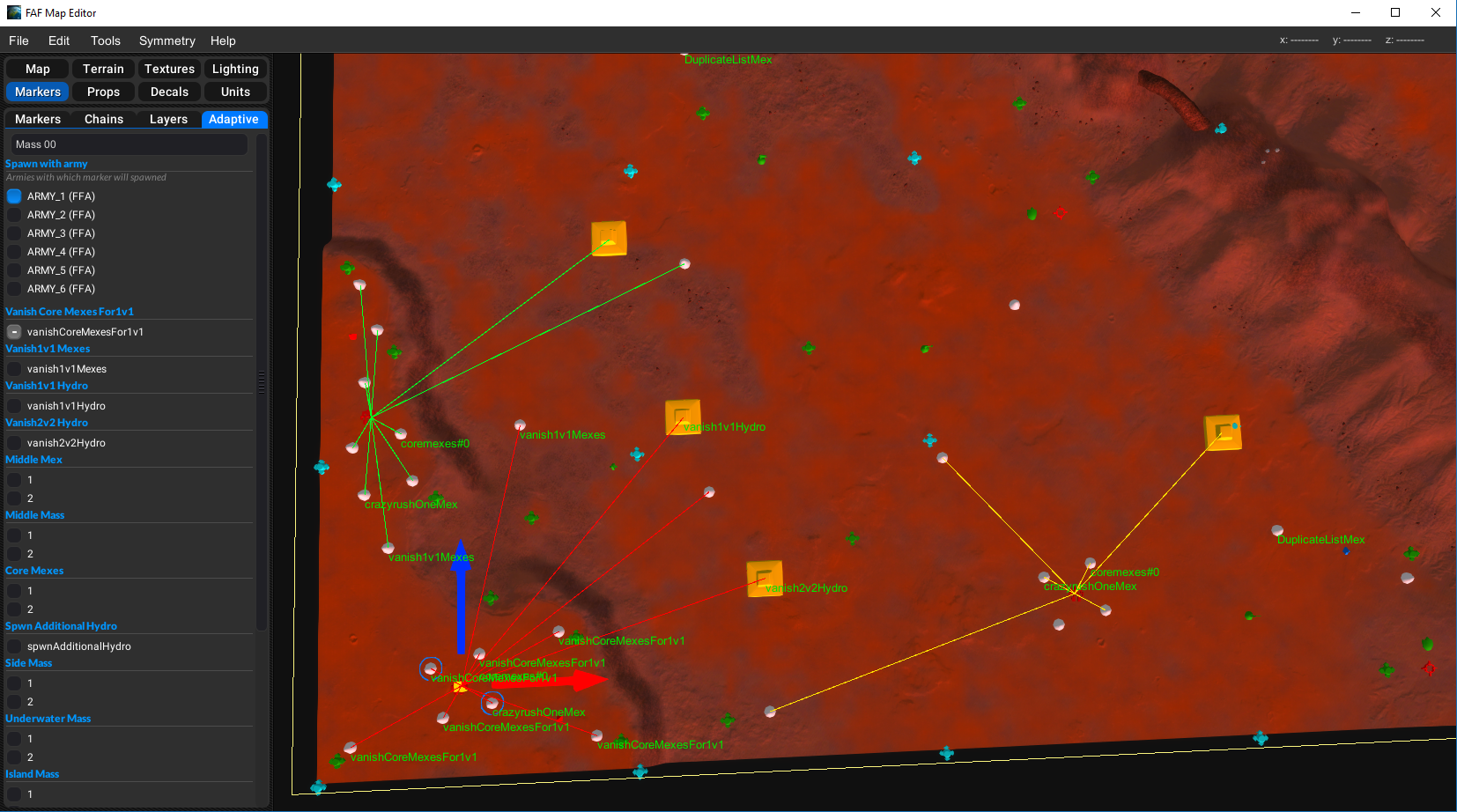
Rendering fixes
Some more fixes in rendering. Should look even more similar to the game.

Download
https://github.com/ozonexo3/FAForeverMapEditor/releases/tag/v0.518-alpha

- Editor now reads and save tables.lua
- Added Markers/Adaptive tool for choosing to what tables markers are assigned to
- Editor can now create adaptive script.lua and options.lua file
- Added latest adaptive files in '/FAForeverMapEditor_Data/Structure/AdaptiveMap/' if someone will need them
- Fixed heightmap painting bug with symmetry selected
- Fixed heightmap undo
- Undo history is now cleared when loading map
- Fixed missing mipmaps for stratum textures where some of them have different resolution
- Fixed decals rendering when no additional textures are applied
- Fixed props always saved width scale 1
- Fixed -renderPreviewImage command line
- Added command lines: -renderPreviewImageNoProps, -renderPreviewImageNoDecals, -renderPreviewImageNoPropsDecals
- Debug lines are now not rendered in preview
- Fixed crash on showing popup window
Adaptive markers
Editor now have tool to help making adaptive maps. It's not doing all the work, but it help with the hardest part - filling the tables.lua file. You can just select markers and assign them to army or other adaptive table. It supports custom tables, so if you want to edit adaptive script it will still work. Editor displays connection to army and label with all other tables its assigned to.
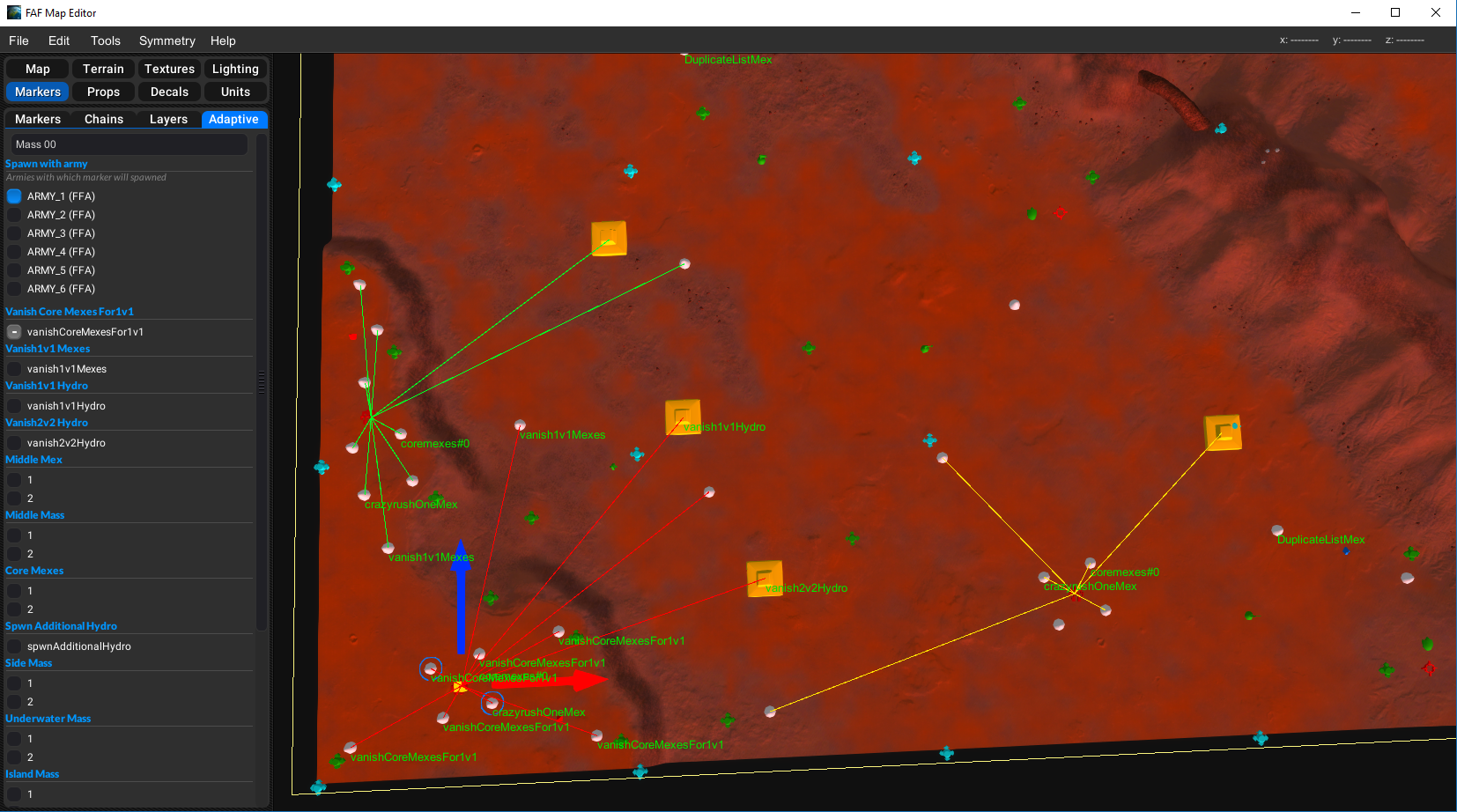
Rendering fixes
Some more fixes in rendering. Should look even more similar to the game.

Download
https://github.com/ozonexo3/FAForeverMapEditor/releases/tag/v0.518-alpha

FAF Map Editor Alpha v0.605 > Get it now!
-

ozonex - Priest
- Posts: 358
- Joined: 16 Feb 2012, 20:11
- Location: Poland
- Has liked: 197 times
- Been liked: 263 times
- FAF User Name: ozonex
Re: [Alpha 0.518] FA Forever Map Editor
hi ozonex,
iam still loosing heigt with version 0.518 with every other save.
this sounds trivial but it leads to paths opening up and general quality of the map degrading.
also worldmachine is dependand on exact height values like water lvl and so on.
i would advise everybody to use 0.515 as a alast know version without this bug.
elevation overlay is still largly off.
marker will loose connections under certain conditions.
iam still loosing heigt with version 0.518 with every other save.
this sounds trivial but it leads to paths opening up and general quality of the map degrading.
also worldmachine is dependand on exact height values like water lvl and so on.
i would advise everybody to use 0.515 as a alast know version without this bug.
elevation overlay is still largly off.
marker will loose connections under certain conditions.
- Egon
- Avatar-of-War
- Posts: 57
- Joined: 14 Oct 2015, 03:53
- Location: Deutschland
- Has liked: 14 times
- Been liked: 14 times
- FAF User Name: FAF_Egon
Re: [Alpha 0.518] FA Forever Map Editor
Egon wrote:iam still loosing heigt with version 0.518 with every other save.
this sounds trivial but it leads to paths opening up and general quality of the map degrading.
also worldmachine is dependand on exact height values like water lvl and so on.
i would advise everybody to use 0.515 as a alast know version without this bug.
Strange, I was sure this is fixed. On what map I can see this?
Egon wrote:elevation overlay is still largly off.
What do you mean by elevation overlay? Slope? I talked many times about issues with it. I don't know how FA engine calculate if grid cell is "walkable" or not so don't know if it will be ever done.
Egon wrote:marker will loose connections under certain conditions.
What conditions? I can't fix something that I can't reproduce.
FAF Map Editor Alpha v0.605 > Get it now!
-

ozonex - Priest
- Posts: 358
- Joined: 16 Feb 2012, 20:11
- Location: Poland
- Has liked: 197 times
- Been liked: 263 times
- FAF User Name: ozonex
Re: [Alpha 0.518] FA Forever Map Editor
just create a new 20x20 map and paint in some plateus of different heights.
now save and open map.
u will see a atleast 0.01 unit drop in height on some of them.
elevation overlay as it is called in the offical editor displays the slope of a grid.
iam pretty sure it just uses the degrees of the slope for the calculation.
with 0.515 u almost had it correct. then u changed it so that it now displays passable terrain even earlier as impassable,
which is risky. the other way around would be more safe, so that it might display impassable terrain as passable.
condition for loss of connection between marker appeared to me to be related to the amount of marker i had placed.
alternatively it could be related to connecting markers from different editors (Hazardx/official)
now save and open map.
u will see a atleast 0.01 unit drop in height on some of them.
elevation overlay as it is called in the offical editor displays the slope of a grid.
iam pretty sure it just uses the degrees of the slope for the calculation.
with 0.515 u almost had it correct. then u changed it so that it now displays passable terrain even earlier as impassable,
which is risky. the other way around would be more safe, so that it might display impassable terrain as passable.
condition for loss of connection between marker appeared to me to be related to the amount of marker i had placed.
alternatively it could be related to connecting markers from different editors (Hazardx/official)
- Egon
- Avatar-of-War
- Posts: 57
- Joined: 14 Oct 2015, 03:53
- Location: Deutschland
- Has liked: 14 times
- Been liked: 14 times
- FAF User Name: FAF_Egon
Re: [Alpha 0.518] FA Forever Map Editor
Egon wrote:just create a new 20x20 map and paint in some plateus of different heights.
now save and open map.
u will see a atleast 0.01 unit drop in height on some of them.
I tested it on many maps and I can't reproduce it. I saved one map 40 times and no lost in height. I also tested export/import and everything was fine. I also asked and nobody noticed something like that. Can you send me map that you are sure it's happen when saving? Also what PC do you have? Maybe its issue with CPU, because there is value conversion when saving/loading map.
Egon wrote:elevation overlay as it is called in the offical editor displays the slope of a grid.
iam pretty sure it just uses the degrees of the slope for the calculation.
with 0.515 u almost had it correct. then u changed it so that it now displays passable terrain even earlier as impassable,
which is risky. the other way around would be more safe, so that it might display impassable terrain as passable.
Yes, but there are many ways of calculating slope on grid terrain and I couldn't find any that works perfect. Issue can be somewhere else, like how terrain mesh is generated, how it create vertex normals but these are deep engine stuff and I just don't know how to find it.
Here is part of code that do it right now. It just take height of all vertexes of gird cell and calculate angle between the lowest and the highest point.
https://github.com/ozonexo3/FAForeverMa ... ex.cs#L265
FAF Map Editor Alpha v0.605 > Get it now!
-

ozonex - Priest
- Posts: 358
- Joined: 16 Feb 2012, 20:11
- Location: Poland
- Has liked: 197 times
- Been liked: 263 times
- FAF User Name: ozonex
Re: [Alpha 0.518] FA Forever Map Editor
after some more tests on different systems,
intel 2430m up to 6700k,z170,16GB RAM DDR3/DDR4,Samsung 950evo,nvidia 540m+1080,amd R9 290,latest Windows+driver+bios.
all with the same result, i did a youtube:
https://youtu.be/ZYEOqsqBgJk
about the whole slope thing, i dont ask u to change the formula or where u grab the data from.
iam just saying u might decrease the value(threshold) at which a grid is painted red.
bet its just a constant somewhere, iam no coder but maybe here "public float UnpassableHeight = 0.005f;"?
somewhat related, can u tone down the red and green a little pls since those 2 colors can be hard on the eyes.
intel 2430m up to 6700k,z170,16GB RAM DDR3/DDR4,Samsung 950evo,nvidia 540m+1080,amd R9 290,latest Windows+driver+bios.
all with the same result, i did a youtube:
https://youtu.be/ZYEOqsqBgJk
about the whole slope thing, i dont ask u to change the formula or where u grab the data from.
iam just saying u might decrease the value(threshold) at which a grid is painted red.
bet its just a constant somewhere, iam no coder but maybe here "public float UnpassableHeight = 0.005f;"?
somewhat related, can u tone down the red and green a little pls since those 2 colors can be hard on the eyes.
- Egon
- Avatar-of-War
- Posts: 57
- Joined: 14 Oct 2015, 03:53
- Location: Deutschland
- Has liked: 14 times
- Been liked: 14 times
- FAF User Name: FAF_Egon
Re: [Alpha 0.518] FA Forever Map Editor
Egon wrote:after some more tests on different systems,
intel 2430m up to 6700k,z170,16GB RAM DDR3/DDR4,Samsung 950evo,nvidia 540m+1080,amd R9 290,latest Windows+driver+bios.
all with the same result, i did a youtube:
https://youtu.be/ZYEOqsqBgJk
Thanks to that video I finally reproduced that bug. It happend on heights 55 and 60. It's fixed and I tasted many other heights and it works fine now. It was related to unit conversion.
Egon wrote:about the whole slope thing, i dont ask u to change the formula or where u grab the data from.
iam just saying u might decrease the value(threshold) at which a grid is painted red.
bet its just a constant somewhere, iam no coder but maybe here "public float UnpassableHeight = 0.005f;"?
somewhat related, can u tone down the red and green a little pls since those 2 colors can be hard on the eyes.
No problem, I will change that.
I will soon release bugfixing build.
FAF Map Editor Alpha v0.605 > Get it now!
-

ozonex - Priest
- Posts: 358
- Joined: 16 Feb 2012, 20:11
- Location: Poland
- Has liked: 197 times
- Been liked: 263 times
- FAF User Name: ozonex
Re: [Alpha 0.518] FA Forever Map Editor
v0.519
- Fixed heightmap saving bug (rounding error)
- Fixed crash on creating new tables file with more than 5 armies
- Added warning if mass point or hydrocarbon is closer than 8 units to map border
- Editor now remove "gamedata/" from installation path if gamedata was selected instead of main folder.
- Removed snap to water height when creating new mass point or hydrocarbon
- Removed broken empty area in Areas Tool
- Added Playable Area Rounding option in Areas Tool. Displays area how they will look in game (because they are rounded to 4)
- Fixed missing some of the mipmaps for loaded textures for some formats (DXT3)
- Added support for BGR24 texture format (fix for many normal maps)
- Lowered brightness and saturation for slope colors
Heightmap
Critical fix for saving map thanks to Egon. For some values heightmap was loosing small value with every save. It was not happen on all maps, but on maps with specific heightmap values.
Playable area
We found that Playable Area in game is rounded to 4, so we cant create area that cuts 1 grid cell from map border. I added option in editor that help to see how Playable Area will really looks like in game.
Rendering fixes
More and more rendering fixes. Fixed missing mipmaps on textures with DXT3 format or with missing or wrong mipmaps.
Also added support for BGR24 file format, that was used by many normal maps (red tint textures instead of blue). All textures should now look the same as in game.
Download
https://github.com/ozonexo3/FAForeverMapEditor/releases/tag/v0.519-alpha

- Fixed heightmap saving bug (rounding error)
- Fixed crash on creating new tables file with more than 5 armies
- Added warning if mass point or hydrocarbon is closer than 8 units to map border
- Editor now remove "gamedata/" from installation path if gamedata was selected instead of main folder.
- Removed snap to water height when creating new mass point or hydrocarbon
- Removed broken empty area in Areas Tool
- Added Playable Area Rounding option in Areas Tool. Displays area how they will look in game (because they are rounded to 4)
- Fixed missing some of the mipmaps for loaded textures for some formats (DXT3)
- Added support for BGR24 texture format (fix for many normal maps)
- Lowered brightness and saturation for slope colors
Heightmap
Critical fix for saving map thanks to Egon. For some values heightmap was loosing small value with every save. It was not happen on all maps, but on maps with specific heightmap values.
Playable area
We found that Playable Area in game is rounded to 4, so we cant create area that cuts 1 grid cell from map border. I added option in editor that help to see how Playable Area will really looks like in game.
Rendering fixes
More and more rendering fixes. Fixed missing mipmaps on textures with DXT3 format or with missing or wrong mipmaps.
Also added support for BGR24 file format, that was used by many normal maps (red tint textures instead of blue). All textures should now look the same as in game.
Download
https://github.com/ozonexo3/FAForeverMapEditor/releases/tag/v0.519-alpha

FAF Map Editor Alpha v0.605 > Get it now!
-

ozonex - Priest
- Posts: 358
- Joined: 16 Feb 2012, 20:11
- Location: Poland
- Has liked: 197 times
- Been liked: 263 times
- FAF User Name: ozonex
Who is online
Users browsing this forum: No registered users and 1 guest