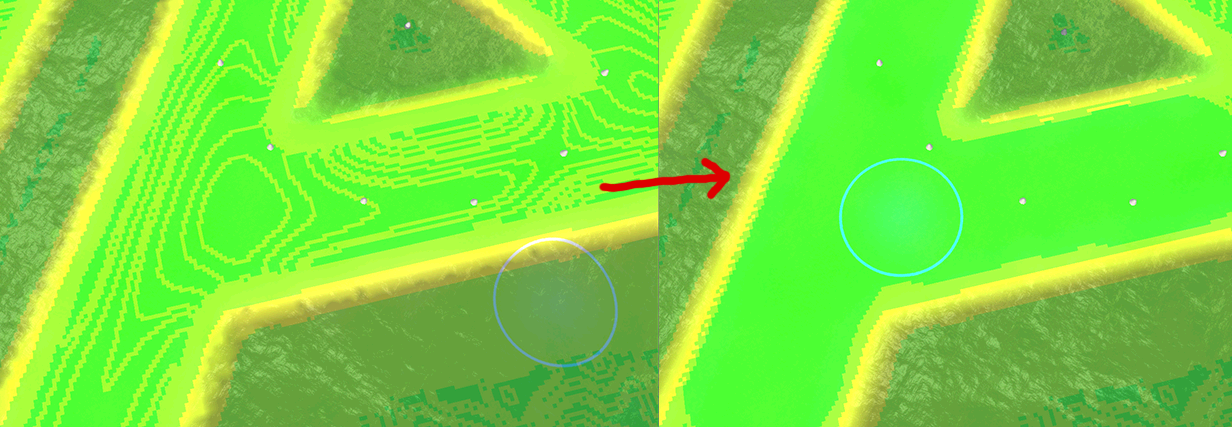v0.515- Found all data of Procedural Skybox. v60 scmap is now fully known
- Editor displays skydome of skybox from map. If map is v56 then it displays default skybox
- Removed XZ symmetry (it was the same as rotation with 2 steps)
- Changed symmetry name "X + Z + XZ" to "X + Z"
- "Diagonal + Diagonal" will now create 4 objects instead of 3 (same as "X + Z")
- Added "OnStart(scenario)" to default script
- PlayMap will now also run "ForgedAlliance.exe" (for non steam version)
- Fixed "Set terrain height" heightmap function
- Fixed "Export in size" heightmap function
- UI now restarts when loading other map. Prevent from crash when some menus are open.
- Blank marker, Mass and Hydro markers will now always snap to ground (not at water level)
- Fixed UI bug in water settings
- Editor now regenerate all maps when undoing heightmap change
- Most of map textures are now regenerated in other threads
- Slope is now updated while painting heightmap
- Added map center lines in grid
- Changed behavior of brush in heightmap painting
- Flatten brush is now working (finds average height and moves everything to that height)
- Added new heightmap brush value: target height. It's good for forcing terrain into certain height.
- Removed path text field to textures in decals menu (no need for them, all will be supported by resource browser in future)
- Added names of decal texture channels
- Decal type settings now hide when no decal type selected
- Fixed wrong rotation of symmetrical object when creating new ones (markers, decals)
- Dragging and dropping decal into decals list will now create new decal type or select it if exist. If name contains "normal" then decal type will be set to Normal
- Dragging and dropping decal into gameplay will now create new decal type (if don't exist) and place decal at that position.
- Added specular to terrain shader (From TTerrain shader, still need to support TTerrainXP because its different)
- New cursor icons for dragging decals and props from resource browser
- Added "Keyboard shortcuts" to Help menu
Bug fixing release.
SkyboxAll data from procedural skybox are now known. If you want to experiment with it you can download Unity Editor 2017.3 and when you load map in OzoneMapEditor in component ScmapEditor under Map/AdditionalSkyboxData you can find everything. You can change colors, planets, stars, sun, even clouds. No editor for now but I want to add it in future.
Editor also displays skydome with horizon and zenith colors.
Heightmap paintingLot of changes and fixes in heightmaps. Code of modifying values for all brush types are rewritten and should be more "stable".
Added Flatten brush, that can be used as stronger blur. It found avarage height under brush and move terrain to that height.
Also added
Target height value. It's great for changing terrain into certain height (instead of using Min/Max).
DecalsUI of decals has little cleanup. Texture fields has now names what they do for every render type. Also added support for drag/drop from resource browser. Also fixed some small bugs there.

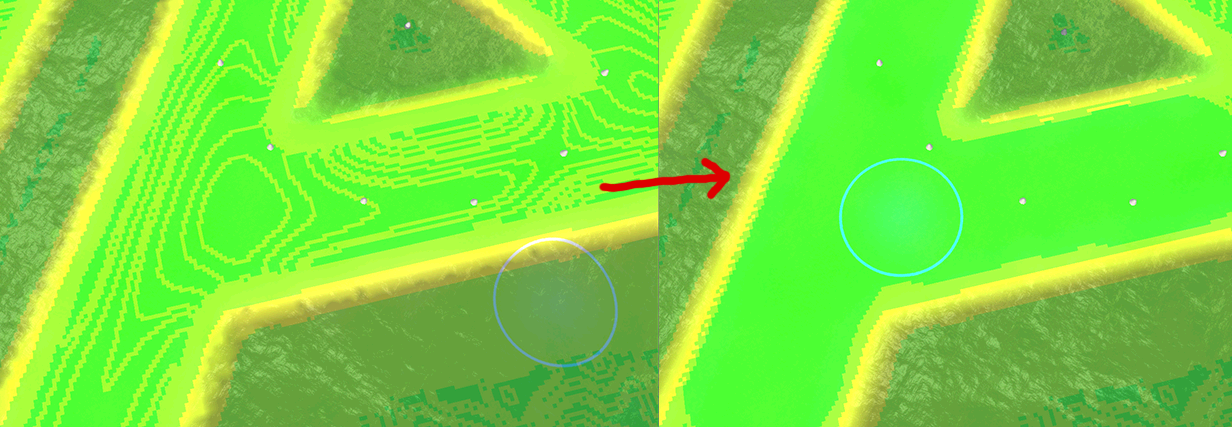
 Downloadhttps://github.com/ozonexo3/FAForeverMapEditor/releases/tag/v0.515-alpha
Downloadhttps://github.com/ozonexo3/FAForeverMapEditor/releases/tag/v0.515-alpha