You will require 2 programs to gain access to the SCD files of Supreme Commander and edit the files as necessary:
- WinRAR worked.
- Notepad or Notepad++
This implementation worked for me dude to a mission Variable in a file in the main game directory of Supreme which you can find in either your Steam directory or your CD Copy Directory.
I can't guarantee this will fix any other bugs related to Black Ops but this fix has worked and restored my build menu to life.
Here are the basics:
1) You need to direct yourself to this path (For mine it's the steam path):
- Code: Select all
C:\Program Files (x86)\Steam\steamapps\common\Supreme Commander Forged Alliance\gamedata
2) You need to open the Lua.SCD with WinRAR.
3) Once inside the file, you need to click a series of folders in order to access the file:
Lua->ui->game
4) Open up the Contruction.lua file.
5) Add one line of code to the file in order to fix:
- Code: Select all
local updateQueue = true
6) Save the file and update the WinRAR Archive.
7) Your Code should look like this after:
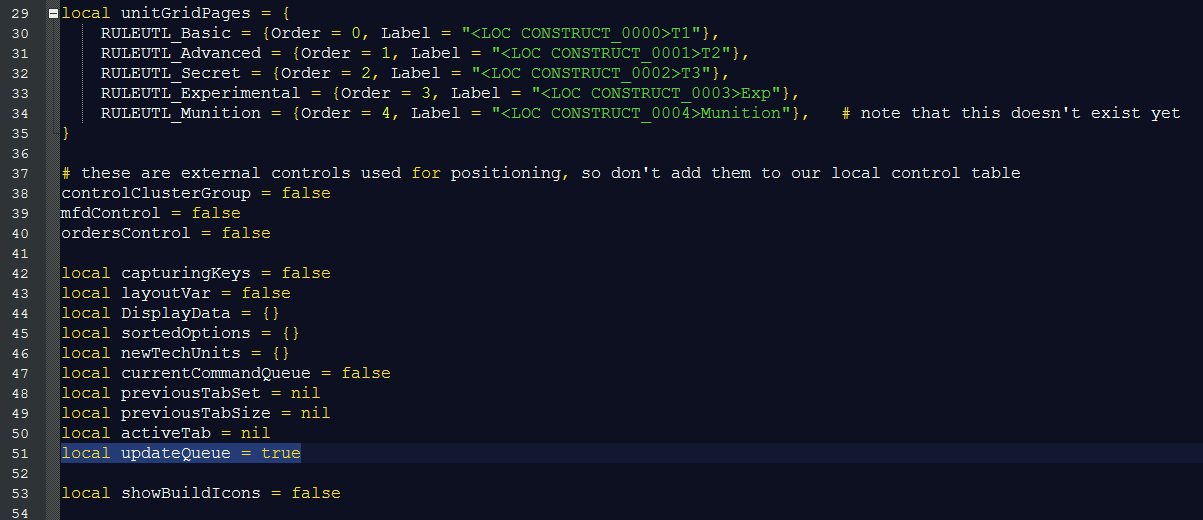
8) All Finished, your build menu will now work!
This worked for me on my end. It could have been a problem locally but I thought I would post a fix just to aid anyone else who is struggling with the same glitch that I was. A fair warning to you, this bug effected my Steam Copy too.
Good luck and Happy Hunting!