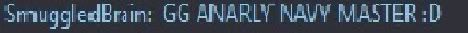This forum is archived and read only.
Please move to the new forum!
- It is currently 07 Apr 2021, 09:14
Forged Alliance Forever
Forged Alliance Forever Forums
Middle Mouse Button does not Rotate Templates [SOLVED]
Moderators: FtXCommando, Stups
6 posts
• Page 1 of 1
Middle Mouse Button does not Rotate Templates [SOLVED]
Hi, I am trying to track down where you can remove the setting that the middle mouse button activates Free Pan Mode (move the camera like the arrow keys, but instead move it around with your mouse). I want the middle mouse button to instead rotate templates. I have set the rotate templates to on in the options menu, but it still activates the free panning. Any help would be appreciated.
Last edited by The Mak on 18 Mar 2014, 19:17, edited 2 times in total.
-

The Mak 
- Posts: 342
- Joined: 03 Mar 2012, 21:09
- Location: New York, NY, USA
- Has liked: 5 times
- Been liked: 39 times
- FAF User Name: The_Mak
Re: Middle Mouse Button set to Camera Pan, want Rotate Templ
Cannot find an entry in there that deals with camera pan or even if middle mouse button is assigned to anything. Even dug up the old SupCom manual to see if it lists the middle mouse button as that function (it doesn’t).
What is also weird is that if I start FA retail version, the middle button works fine. It actually does both functions (rotate template and pan the camera) at the same time. I think the recent update may have broken something.
What is also weird is that GAZ_UI is no longer listed on my FAF version Mod Manager. There is just no entry. The mod folder is installed in the right place and I am able to select the mod under the FA retail version. The recent update must somehow block that from being displayed. That is something that should not be done, it sets a bad precedent.
Back to the issue at hand, here is the code that is in GAZ_UI for the template rotator.
GAZ_UI\hook\lua\ui\game\construction.lua , line 286
Where this is implemented in FAF is as follows,
faforever.nxt\lua\ui\game\construction.lua , line 1310
In the FAF file, it is within an if..elseif where it begins on line 1194. Perhaps there is an issue with the condition.
Does your template rotate via middle mouse button work Anaryl?
What is also weird is that if I start FA retail version, the middle button works fine. It actually does both functions (rotate template and pan the camera) at the same time. I think the recent update may have broken something.
What is also weird is that GAZ_UI is no longer listed on my FAF version Mod Manager. There is just no entry. The mod folder is installed in the right place and I am able to select the mod under the FA retail version. The recent update must somehow block that from being displayed. That is something that should not be done, it sets a bad precedent.
Back to the issue at hand, here is the code that is in GAZ_UI for the template rotator.
GAZ_UI\hook\lua\ui\game\construction.lua , line 286
Spoiler: show
Where this is implemented in FAF is as follows,
faforever.nxt\lua\ui\game\construction.lua , line 1310
Spoiler: show
In the FAF file, it is within an if..elseif where it begins on line 1194. Perhaps there is an issue with the condition.
Does your template rotate via middle mouse button work Anaryl?
-

The Mak 
- Posts: 342
- Joined: 03 Mar 2012, 21:09
- Location: New York, NY, USA
- Has liked: 5 times
- Been liked: 39 times
- FAF User Name: The_Mak
Re: SOLVED Middle Mouse Button does not Rotate Templates 
Ok found the problem. It was a UI mod called AZUI (uid: 8c5dc7d0-4fa4-11dd-ae16-0800200c9a66). It has been a mod I have been using for a very long time that removed some lag from the UI. It seems Zep has already integrated all this into FAF 
Also it fixed some other issues I was having as some mods did not show their build pic in the construction bar whether it was for engineers or factories. So big win.
It was a bitch to trace down though. After I disabled the mod I had to run two games in order to see the effect. So you can image disabling the mod, running a game, then seeing no change, only to re-enable the mod, disable another mod, running another game, and seeing again no change. I was like WTF.
What I had to do was disable the mod, run a game, end the game, then run another game, and then I can see the change. Pain in the ass.
Also it fixed some other issues I was having as some mods did not show their build pic in the construction bar whether it was for engineers or factories. So big win.
It was a bitch to trace down though. After I disabled the mod I had to run two games in order to see the effect. So you can image disabling the mod, running a game, then seeing no change, only to re-enable the mod, disable another mod, running another game, and seeing again no change. I was like WTF.
What I had to do was disable the mod, run a game, end the game, then run another game, and then I can see the change. Pain in the ass.
-

The Mak 
- Posts: 342
- Joined: 03 Mar 2012, 21:09
- Location: New York, NY, USA
- Has liked: 5 times
- Been liked: 39 times
- FAF User Name: The_Mak
Re: Middle Mouse Button does not Rotate Templates [SOLVED]
I have also this problem. i always have to start twice before getting the desired effect.
then i disabled all mods and so and all worked again (after deleting game.prefs).
but then ONE button is still not working.
is your "make form units a factory template" button working?
then i disabled all mods and so and all worked again (after deleting game.prefs).
but then ONE button is still not working.
is your "make form units a factory template" button working?
-

rxnnxs - Priest
- Posts: 346
- Joined: 14 Feb 2013, 14:55
- Has liked: 92 times
- Been liked: 24 times
- FAF User Name: rxnnxs
Re: Middle Mouse Button does not Rotate Templates [SOLVED]
Just to be clear you are talking about Factory Templates, that is, from a factory create a queue of units to build in a particular order.
[EDIT]
Correct Way
WRONG STUFF HIDDEN, SORRY (it was how it use to work)
Also make sure the Allow Factory Build Templates is enabled under options.
[EDIT]
Correct Way
WRONG STUFF HIDDEN, SORRY (it was how it use to work)
Spoiler: show
Also make sure the Allow Factory Build Templates is enabled under options.
-

The Mak 
- Posts: 342
- Joined: 03 Mar 2012, 21:09
- Location: New York, NY, USA
- Has liked: 5 times
- Been liked: 39 times
- FAF User Name: The_Mak
6 posts
• Page 1 of 1
Who is online
Users browsing this forum: No registered users and 1 guest