I run on an SSD which is about 90% full and that's with constant clearing and maintenance. That's why I hate it when games start dumping stuff in the documents folder.
1. It's rude: That folder is for MY documents, not YOUR settings.
2. It's messy: I should be able to move a game (along with all maps, mods, replays saved games and so on) from one computer to another simply by copying the directory where it was installed to an external hard drive. The way supreme commander is set up, copying the install directory only gets me the core files and everything else gets left behind. WTF? See unreal tournament for a prime example of how to do this properly. *
3. I simply don't have the space. I run all games, music, etc off an external hard drive. Supreme commander is installed on this drive and I want it to stay there and stop trying to dump stuff outside of the directory in which it was installed.
How do I stop this from occurring? I installed Supcom, FA, and FAF in specific folders: Where is the checkbox, or what is the command line argument, which will force them to stay in those folders and stop leaving things outside their install directory?
With unreal tournament 3 it was possible to stop this stupid and inconvenient behaviour by appending "-nohomedir" to the shortcut which launches the game. Is there something similar for supreme commander, Forged Alliance and FAF?
(*) Note: I understand that I still need to reinstall and that's a necessary evil I can accept. However it should be possible to do a clean install and then copy my backup folder over the install directory in order to restore everything to how it used to be. It's a two-step process. Potentially a three step process if patches are only recognised by the OS when you go through their installers, meaning I have to do that before I copy everything over.
This forum is archived and read only.
Please move to the new forum!
- It is currently 07 Apr 2021, 11:47
Forged Alliance Forever
Forged Alliance Forever Forums
How to Stop FA and FAF dumping everything in my documents
Moderators: FtXCommando, Ze Dogfather
17 posts
• Page 1 of 2 • 1, 2
Re: How to Stop FA and FAF dumping everything in my document
I'm not aware of FAF putting stuff elsewhere than ProgramData.
FA has it's standard mod & map folder in documents, i don't know if this can be changed (i think i saw a thread about changing the standard modpath but i cant find it anymore), yet you could copy all maps to the the intall-map folder in Programs/THQ/etc..
Note that FAF has no influence on how the game handels it's files in general.
FA has it's standard mod & map folder in documents, i don't know if this can be changed (i think i saw a thread about changing the standard modpath but i cant find it anymore), yet you could copy all maps to the the intall-map folder in Programs/THQ/etc..
Note that FAF has no influence on how the game handels it's files in general.
SupCom Video Tutorials || NEWCOMER HELP ||
Everybody wants to be a Rockstar!
FA-Awesomness ||Check out the wiki!
Everybody wants to be a Rockstar!
FA-Awesomness ||Check out the wiki!
-

ColonelSheppard 
- Posts: 2997
- Joined: 20 Jul 2012, 12:54
- Location: Germany
- Has liked: 154 times
- Been liked: 165 times
- FAF User Name: Sheppy
Re: How to Stop FA and FAF dumping everything in my document
Simple answer? I don't think you can.
Long answer? Technically it is possible to set up addresses so that whenever something tries to save to a folder, the data is physically encoded in a different place. See SteamTool for an example of this in action. Custom versions of this, however, are time consuming and complicated to set up.
Perfect answer? Get a bigger SSD
Long answer? Technically it is possible to set up addresses so that whenever something tries to save to a folder, the data is physically encoded in a different place. See SteamTool for an example of this in action. Custom versions of this, however, are time consuming and complicated to set up.
Perfect answer? Get a bigger SSD
- IceDreamer
- Supreme Commander
- Posts: 2607
- Joined: 27 Dec 2011, 07:01
- Has liked: 138 times
- Been liked: 488 times
Re: How to Stop FA and FAF dumping everything in my document
One idea that popped into my head, what if you create a new user account on your computer and set your My Documents folder to another location. I know you can change the folder where Windows can find your My Documents folder (as well as any system folder).
If that does not work for a single user you can do this for all users and just use that new location as your My Documents folder. This way that precious SSD space can be used for what you want to run fast and your storage drive can be just that.
Edit: How To Change Location of My Documents Folder, Windows 7
If that does not work for a single user you can do this for all users and just use that new location as your My Documents folder. This way that precious SSD space can be used for what you want to run fast and your storage drive can be just that.
Edit: How To Change Location of My Documents Folder, Windows 7
-

The Mak 
- Posts: 342
- Joined: 03 Mar 2012, 21:09
- Location: New York, NY, USA
- Has liked: 5 times
- Been liked: 39 times
- FAF User Name: The_Mak
Re: How to Stop FA and FAF dumping everything in my document
I believe I achieved relocation by just cutting the folder and pasting it somewhere else 
DON'T try it though, because I'm not sure and it could go horribly wrong...
Use Mak's link, that'll help you out.
DON'T try it though, because I'm not sure and it could go horribly wrong...
Use Mak's link, that'll help you out.
-

Plasma_Wolf - Supreme Commander
- Posts: 1335
- Joined: 20 Oct 2011, 11:28
- Has liked: 23 times
- Been liked: 91 times
- FAF User Name: Plasma_Wolf
Re: How to Stop FA and FAF dumping everything in my document
Thanks for replies all.
I know that it's possible to install mods and maps directly to the installation directory and they work just fine. There's no need for the "My Games" folder. (I cringe whenever I see it )
)
The main annoyance for me in terms of FAF is that when you go to the map vault, or save a replay, download a mod etc. all the files get wacked in my documents/my games, when they would work just as well if they were installed in the Forged Alliance Directory.
For now I guess I can just keep downloading the files to the my games folder and then manually move them to the install directory. It's a pretty primitive solution but it works. I still wish that one day the FAF devs could patch up this situation. As already mentioned; I don't have enough space, and even if I did; My documents is for my documents, not random crap from various video games. it also makes backing up my supcom copy just that much harder if it's not all contained within a single folder
I know that it's possible to install mods and maps directly to the installation directory and they work just fine. There's no need for the "My Games" folder. (I cringe whenever I see it
The main annoyance for me in terms of FAF is that when you go to the map vault, or save a replay, download a mod etc. all the files get wacked in my documents/my games, when they would work just as well if they were installed in the Forged Alliance Directory.
For now I guess I can just keep downloading the files to the my games folder and then manually move them to the install directory. It's a pretty primitive solution but it works. I still wish that one day the FAF devs could patch up this situation. As already mentioned; I don't have enough space, and even if I did; My documents is for my documents, not random crap from various video games. it also makes backing up my supcom copy just that much harder if it's not all contained within a single folder
- shpxlbh
- Posts: 6
- Joined: 30 Dec 2013, 01:06
- Has liked: 0 time
- Been liked: 0 time
Re: How to Stop FA and FAF dumping everything in my document
This is Windows - all games are put their settings in the My Games folder (as per windows). Either way FA or FAF will not brook you messing with this - unless you feel likie changing all the references in the code.
Maps and replays are not particularly big - and all the big featured mods like blackops are in the Program Data folder- unless you have a lot of maps - your my games folder shouldnt exceeed 100mb - and if that's a problem, you have bigger issues my friend. Buy a second ssd or just review your storage policies, it shouldn't be that hard to reserve 1% of space on your drive for FA.
Maps and replays are not particularly big - and all the big featured mods like blackops are in the Program Data folder- unless you have a lot of maps - your my games folder shouldnt exceeed 100mb - and if that's a problem, you have bigger issues my friend. Buy a second ssd or just review your storage policies, it shouldn't be that hard to reserve 1% of space on your drive for FA.
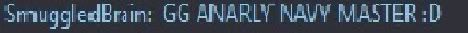
-

Anaryl 
- Posts: 453
- Joined: 20 Dec 2011, 18:54
- Location: Rohangrad
- Has liked: 13 times
- Been liked: 6 times
- FAF User Name: Anaryl
Re: How to Stop FA and FAF dumping everything in my document
Maps take a huge amount of space, my GPG folder where maps are is more than 3 gb. I don't have a SSD, so I don't really care, but if I had one, it would be a bit annoying. The best way to free up space is indeed to put maps in the installation folder. I don't think it's possible for the mods from the vault though, if they are not in my documents, they won't be recognized.
- pip
- Supreme Commander
- Posts: 1826
- Joined: 04 Oct 2011, 15:33
- Has liked: 191 times
- Been liked: 86 times
- FAF User Name: pip
Re: How to Stop FA and FAF dumping everything in my document
pip wrote:I don't think it's possible for the mods from the vault though
actually this works for me too (retail, might be some kind of difference to steam i dunno)
SupCom Video Tutorials || NEWCOMER HELP ||
Everybody wants to be a Rockstar!
FA-Awesomness ||Check out the wiki!
Everybody wants to be a Rockstar!
FA-Awesomness ||Check out the wiki!
-

ColonelSheppard 
- Posts: 2997
- Joined: 20 Jul 2012, 12:54
- Location: Germany
- Has liked: 154 times
- Been liked: 165 times
- FAF User Name: Sheppy
Re: How to Stop FA and FAF dumping everything in my document
Maps take a huge amount of space, my GPG folder where maps are is more than 3 gb. I don't have a SSD, so I don't really care, but if I had one, it would be a bit annoying. The best way to free up space is indeed to put maps in the installation folder. I don't think it's possible for the mods from the vault though, if they are not in my documents, they won't be recognized.
That wouldn't make a lot of sense since I'm imagining he's put FA on to his SSD.
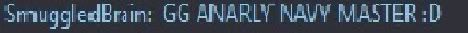
-

Anaryl 
- Posts: 453
- Joined: 20 Dec 2011, 18:54
- Location: Rohangrad
- Has liked: 13 times
- Been liked: 6 times
- FAF User Name: Anaryl
17 posts
• Page 1 of 2 • 1, 2
Who is online
Users browsing this forum: No registered users and 1 guest