foodlfg wrote:Are you guys experiencing UI scaling problems in the FAF client on linux?
Because for me its appearance is kinda raw:
https://imgur.com/a/aodwG
that's a new one. no I don't get that.
Forged Alliance Forever Forums
Moderators: FtXCommando, Ze Dogfather
foodlfg wrote:Are you guys experiencing UI scaling problems in the FAF client on linux?
Because for me its appearance is kinda raw:
https://imgur.com/a/aodwG
Could not find any downloads that satisfy the requirement pyqt5 (from (line 4))
See the comment to the question above: "PyQt5 wheels only support Python 3.5 or later. So you cannot install the latest PyQt5 using pip with Python 3.4. – ekhumoro" – Taran Oct 2 '17 at 14:17
virtualenv venv -p python3 # replace python3 with python3.6 if you want to use Python 3.6 instead
source venv/bin/activate
conda create -n venv python=3.5
source activate venv
pip install PyQt5
pip install -r requirements.txt
sudo apt install PyQt5.QtMultimediatatsu wrote:How do I solve this?
EDIT: and this time installing QT5 from the QT5 website does nothing.
conda create -n venv python=3.5
source activate venv
pip install PyQt5
pip install -r requirements.txtmorgoth_bauglir wrote:tatsu wrote:How do I solve this?
EDIT: and this time installing QT5 from the QT5 website does nothing.
QtWebEngineWidgets deprecated or smth, try this
- Code: Select all
conda create -n venv python=3.5
source activate venv
pip install PyQt5
pip install -r requirements.txt
UPD
https://github.com/conda-forge/pyqt-feedstock/issues/19
# To activate this environment, use:
# > source activate venv
#
# To deactivate an active environment, use:
# > source deactivate
#
t@tsu:~/faf-client$ source activate venv
bash: activate: No such file or directorytatsu wrote:morgoth_bauglir wrote:tatsu wrote:How do I solve this?
EDIT: and this time installing QT5 from the QT5 website does nothing.
QtWebEngineWidgets deprecated or smth, try this
- Code: Select all
conda create -n venv python=3.5
source activate venv
pip install PyQt5
pip install -r requirements.txt
UPD
https://github.com/conda-forge/pyqt-feedstock/issues/19
not only is conda not native to ubuntu but once installed it still can't be used unless you point to the conda file specifically with each and every command and even then
it doesn't work :
- Code: Select all
# To activate this environment, use:
# > source activate venv
#
# To deactivate an active environment, use:
# > source deactivate
#
t@tsu:~/faf-client$ source activate venv
bash: activate: No such file or directory
virtualenv -p python3 fafpip install -r requirements.txt. bin/activatethe requirements install fails at cxFreeze for me.kozy wrote:I gave up trying to use ubuntu's natives qt packages and went the virtualenv way, haven't had a single trouble, plus it's extremely fast to setup.
There might be a better way for venv with python3 but this one seems to work.
- Code: Select all
virtualenv -p python3 faf
and then once you're in
- Code: Select all
pip install -r requirements.txt
if you want to get into the venv from a clean terminal you'll need to use
- Code: Select all
. bin/activate
from within the directory where you setup the venv.
Users browsing this forum: No registered users and 1 guest