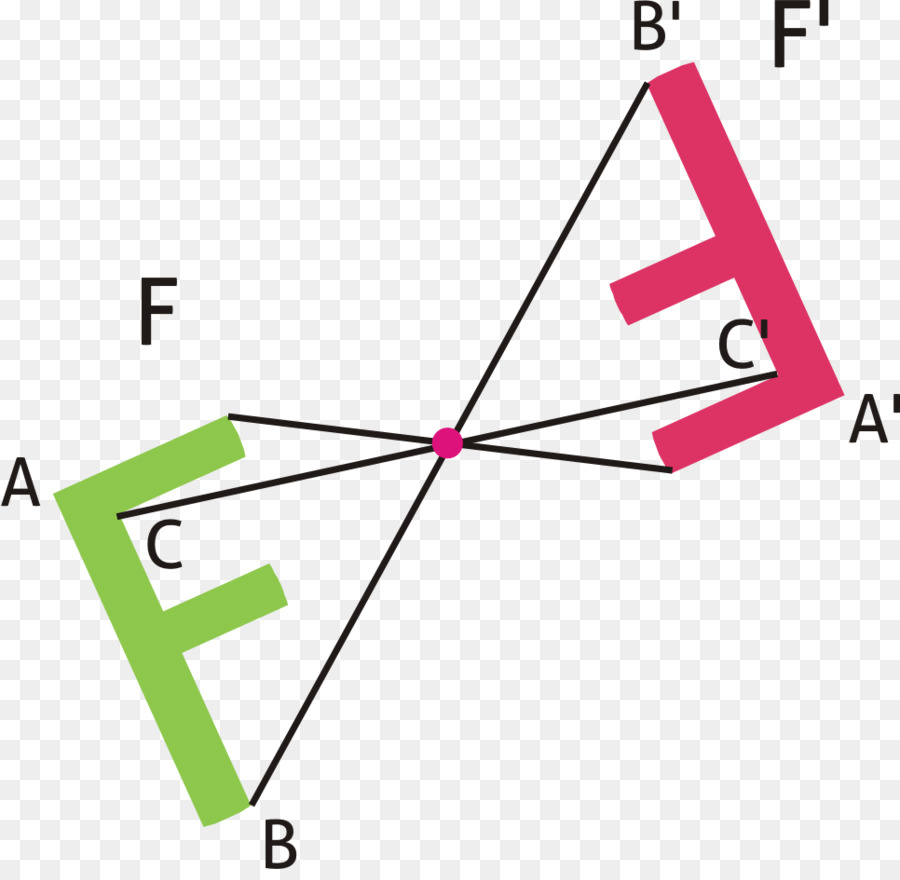
There is no plane of symmetry, just a point.
Statistics: Posted by Lachflash — 04 May 2019, 13:34
]]>
Statistics: Posted by Lachflash — 04 May 2019, 15:11
Statistics: Posted by Morax — 04 May 2019, 14:45
Statistics: Posted by Lachflash — 04 May 2019, 14:28
Statistics: Posted by Morax — 04 May 2019, 14:10
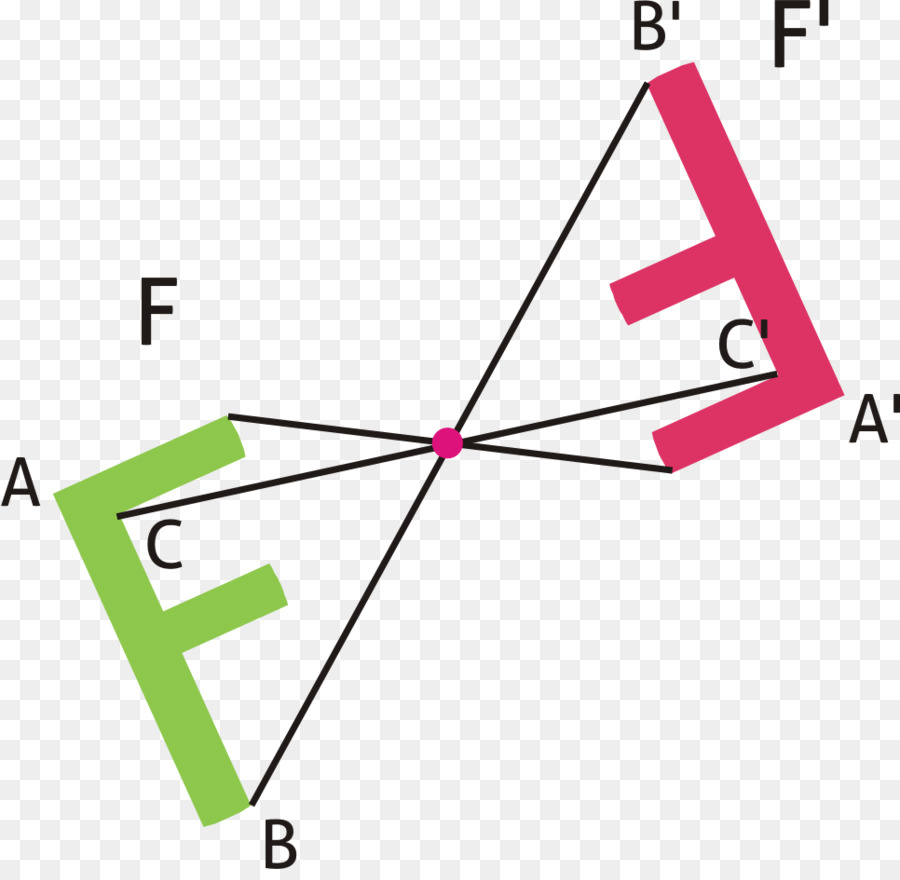
Statistics: Posted by Lachflash — 04 May 2019, 13:34
Statistics: Posted by Lachflash — 04 May 2019, 12:45
Statistics: Posted by Uveso — 04 May 2019, 12:34


Statistics: Posted by Lachflash — 04 May 2019, 12:18