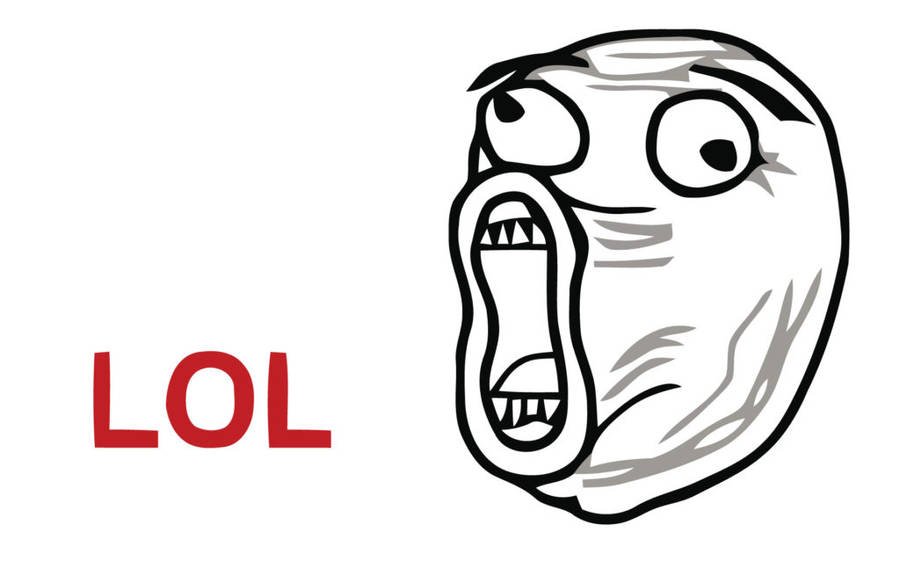theManfet wrote:
participants of lesson 1 - if you ask them nicely they maybe can help you if have problems in trying to follow lesson 1
ZLO
JaggedAppliance
yorick
and me.
if you want to get to the client folder in gitshell you can also start the gitshell normally and then enter "ls" to see all folders and change to folder client by entering "cd client"
participants of lesson 1 - if you ask them nicely they maybe can help you if have problems in trying to follow lesson 1
ZLO
JaggedAppliance
yorick
and me.
if you want to get to the client folder in gitshell you can also start the gitshell normally and then enter "ls" to see all folders and change to folder client by entering "cd client"
Updated main post to let people know how to get git shell going
Statistics: Posted by Softly — 24 Nov 2015, 23:17
]]>