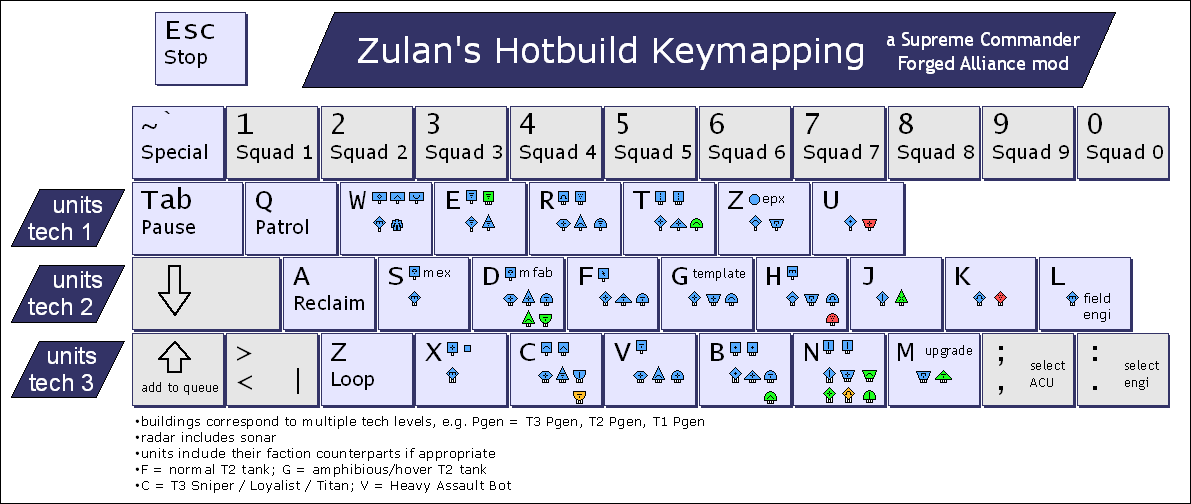Zock wrote:
From instructions:
From instructions:
Once in the game push F1 and click on reset and choose to use the hotbuild defaults. Now you can try if the mod works, if not please restart FA and trz again.
Yeah,that did it! Thanks!
(And forgive me for wasting your time with my weak reading-fu.
Statistics: Posted by Trixie_Lulamoon — 17 Jul 2013, 03:19
]]>