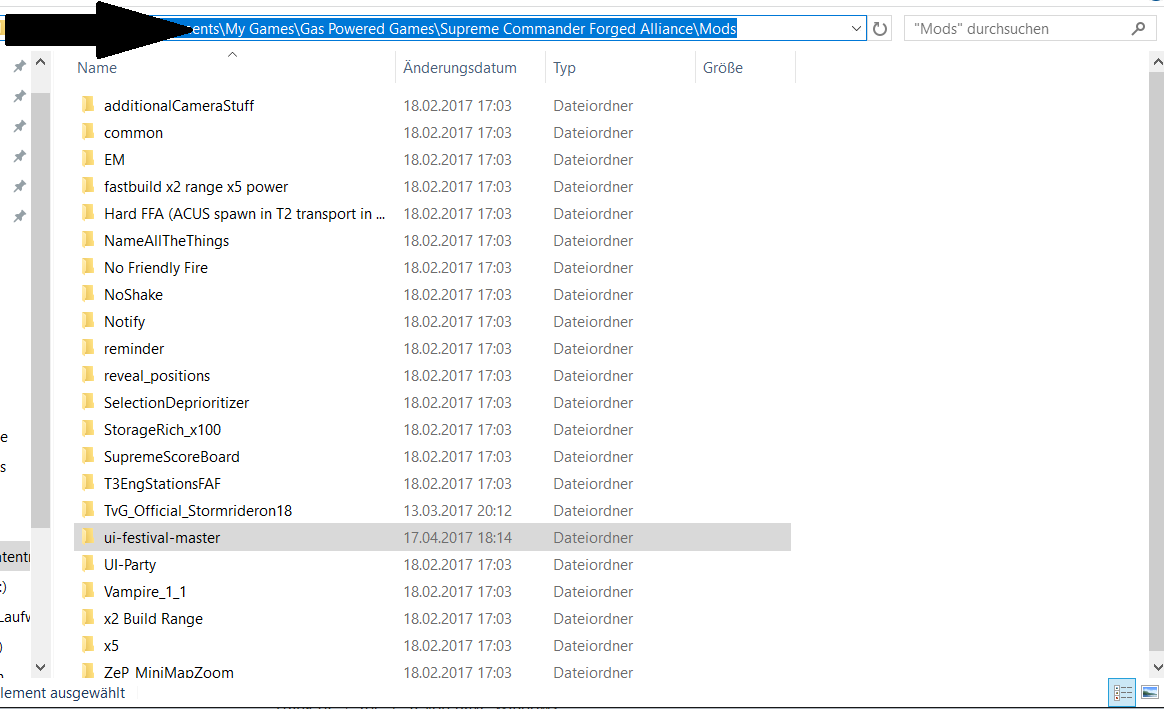Callstack:
Unknown symbol (address 0x008d462c)
Last 100 lines of log...
warning: [C]: in function `pcall'
warning: ...alliance\gamedata\mohodata.scd\lua\system\import.lua(48): in function `import'
warning: ...alliance\gamedata\mohodata.scd\lua\system\import.lua(37): in function `import'
warning: ...\faforever\gamedata\lua.nx2\lua\ui\game\gamemain.lua(941): in main chunk
warning: [C]: in function `doscript'
warning: [C]: in function `pcall'
warning: ...alliance\gamedata\mohodata.scd\lua\system\import.lua(48): in function `import'
warning: ...alliance\gamedata\mohodata.scd\lua\system\import.lua(37): in function `import'
warning: ...a\faforever\gamedata\lua.nx2\lua\ui\game\economy.lua(16): in main chunk
warning: [C]: in function `doscript'
warning: [C]: in function `pcall'
warning: ...alliance\gamedata\mohodata.scd\lua\system\import.lua(48): in function `import'
warning: ...alliance\gamedata\mohodata.scd\lua\system\import.lua(37): in function `import'
warning: ...lliance\gamedata\lua.scd\lua\ui\game\missiontext.lua(19): in main chunk
warning: [C]: in function `doscript'
warning: [C]: in function `pcall'
warning: ...alliance\gamedata\mohodata.scd\lua\system\import.lua(48): in function `import'
warning: ...gramdata\faforever\gamedata\lua.nx2\lua\usersync.lua(127): in function `OnSync'
warning: [string "OnSync()"](1): in main chunk
warning: ...alliance\gamedata\mohodata.scd\lua\system\import.lua(37): Error importing '/mods/ui-festival/modules/main.lua'
warning: stack traceback:
warning: [C]: in function `error'
warning: ...alliance\gamedata\mohodata.scd\lua\system\import.lua(52): in function `import'
warning: ...alliance\gamedata\mohodata.scd\lua\system\import.lua(37): in function `import'
warning: ...\faforever\gamedata\lua.nx2\lua\ui\game\gamemain.lua(941): in main chunk
warning: [C]: in function `doscript'
warning: [C]: in function `pcall'
warning: ...alliance\gamedata\mohodata.scd\lua\system\import.lua(48): in function `import'
warning: ...alliance\gamedata\mohodata.scd\lua\system\import.lua(37): in function `import'
warning: ...a\faforever\gamedata\lua.nx2\lua\ui\game\economy.lua(16): in main chunk
warning: [C]: in function `doscript'
warning: [C]: in function `pcall'
warning: ...alliance\gamedata\mohodata.scd\lua\system\import.lua(48): in function `import'
warning: ...alliance\gamedata\mohodata.scd\lua\system\import.lua(37): in function `import'
warning: ...lliance\gamedata\lua.scd\lua\ui\game\missiontext.lua(19): in main chunk
warning: [C]: in function `doscript'
warning: [C]: in function `pcall'
warning: ...alliance\gamedata\mohodata.scd\lua\system\import.lua(48): in function `import'
warning: ...gramdata\faforever\gamedata\lua.nx2\lua\usersync.lua(127): in function `OnSync'
warning: [string "OnSync()"](1): in main chunk
warning: ...alliance\gamedata\mohodata.scd\lua\system\import.lua(37): Error importing '/lua/ui/game/gamemain.lua'
warning: stack traceback:
warning: [C]: in function `error'
warning: ...alliance\gamedata\mohodata.scd\lua\system\import.lua(52): in function `import'
warning: ...alliance\gamedata\mohodata.scd\lua\system\import.lua(37): in function `import'
warning: ...a\faforever\gamedata\lua.nx2\lua\ui\game\economy.lua(16): in main chunk
warning: [C]: in function `doscript'
warning: [C]: in function `pcall'
warning: ...alliance\gamedata\mohodata.scd\lua\system\import.lua(48): in function `import'
warning: ...alliance\gamedata\mohodata.scd\lua\system\import.lua(37): in function `import'
warning: ...lliance\gamedata\lua.scd\lua\ui\game\missiontext.lua(19): in main chunk
warning: [C]: in function `doscript'
warning: [C]: in function `pcall'
warning: ...alliance\gamedata\mohodata.scd\lua\system\import.lua(48): in function `import'
warning: ...gramdata\faforever\gamedata\lua.nx2\lua\usersync.lua(127): in function `OnSync'
warning: [string "OnSync()"](1): in main chunk
warning: ...alliance\gamedata\mohodata.scd\lua\system\import.lua(37): Error importing '/lua/ui/game/economy.lua'
warning: stack traceback:
warning: [C]: in function `error'
warning: ...alliance\gamedata\mohodata.scd\lua\system\import.lua(52): in function `import'
warning: ...alliance\gamedata\mohodata.scd\lua\system\import.lua(37): in function `import'
warning: ...lliance\gamedata\lua.scd\lua\ui\game\missiontext.lua(19): in main chunk
warning: [C]: in function `doscript'
warning: [C]: in function `pcall'
warning: ...alliance\gamedata\mohodata.scd\lua\system\import.lua(48): in function `import'
warning: ...gramdata\faforever\gamedata\lua.nx2\lua\usersync.lua(127): in function `OnSync'
warning: [string "OnSync()"](1): in main chunk
warning: Error running lua command: ...gramdata\faforever\gamedata\lua.nx2\lua\usersync.lua(127): Error importing '/lua/ui/game/missiontext.lua'
stack traceback:
[C]: in function `error'
...alliance\gamedata\mohodata.scd\lua\system\import.lua(52): in function `import'
...gramdata\faforever\gamedata\lua.nx2\lua\usersync.lua(127): in function `OnSync'
[string "OnSync()"](1): in main chunk
debug: Loading module '\000/lua/ui/game/gamemain.lua\000'
info: Hooked /lua/ui/game/gamemain.lua with /mods/ui-festival-master/hook/lua/ui/game/gamemain.lua
info: Hooked /lua/ui/game/gamemain.lua with /mods/common/hook/lua/ui/game/gamemain.lua
warning: Alt-B is already bind
warning: Alt-D is already bind
warning: Shift-G is already bind
warning: Alt-V is already bind
warning: Alt-T is already bind
warning: Alt-W is already bind
warning: Alt-N is already bind
debug: Loading module '\000/mods/ui-festival/modules/main.lua\000'
warning: Unable to find file /mods/ui-festival/modules/main.lua
warning: stack traceback:
warning: [C]: in function `doscript'
warning: [C]: in function `pcall'
warning: ...alliance\gamedata\mohodata.scd\lua\system\import.lua(48): in function `import'
warning: ...alliance\gamedata\mohodata.scd\lua\system\import.lua(37): in function `import'
warning: ...\faforever\gamedata\lua.nx2\lua\ui\game\gamemain.lua(941): in main chunk
warning: [C]: in function `doscript'
warning: [C]: in function `pcall'
warning: ...alliance\gamedata\mohodata.scd\lua\system\import.lua(48): in function `import'
warning: ...alliance\gamedata\mohodata.scd\lua\system\import.lua(37): Error importing '/mods/ui-festival/modules/main.lua'
warning: stack traceback:
warning: [C]: in function `error'
warning: ...alliance\gamedata\mohodata.scd\lua\system\import.lua(52): in function `import'
warning: ...alliance\gamedata\mohodata.scd\lua\system\import.lua(37): in function `import'
warning: ...\faforever\gamedata\lua.nx2\lua\ui\game\gamemain.lua(941): in main chunk
warning: [C]: in function `doscript'
warning: [C]: in function `pcall'
warning: ...alliance\gamedata\mohodata.scd\lua\system\import.lua(48): in function `import'
warning: Error importing /lua/ui/game/gamemain.lua:
Error importing '/lua/ui/game/gamemain.lua'
stack traceback:
[C]: in function `error'
...alliance\gamedata\mohodata.scd\lua\system\import.lua(52): in function `import'
warning: Error running '/lua/ui/game/gamemain.lua:OnBeat': attempt to index a nil value
stack traceback: